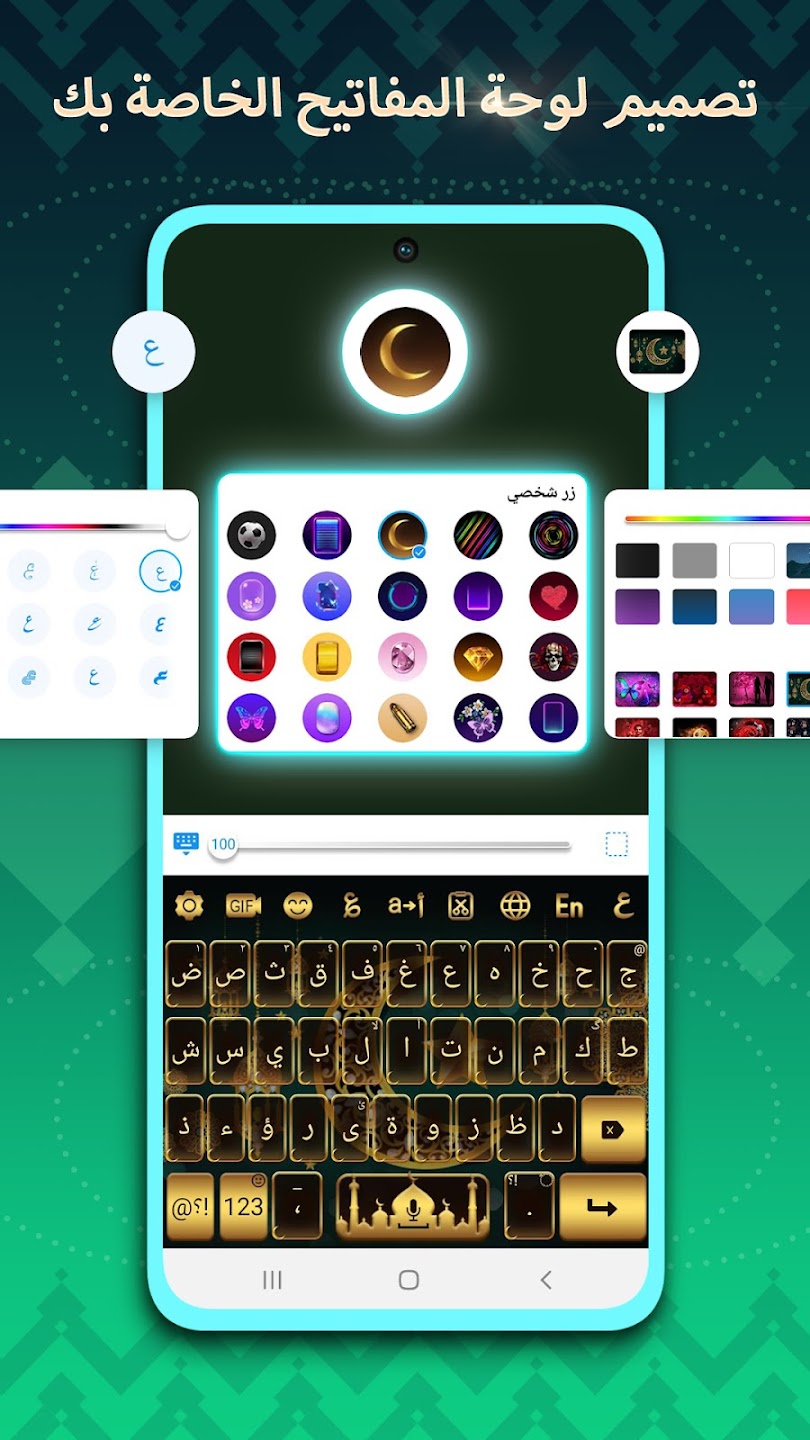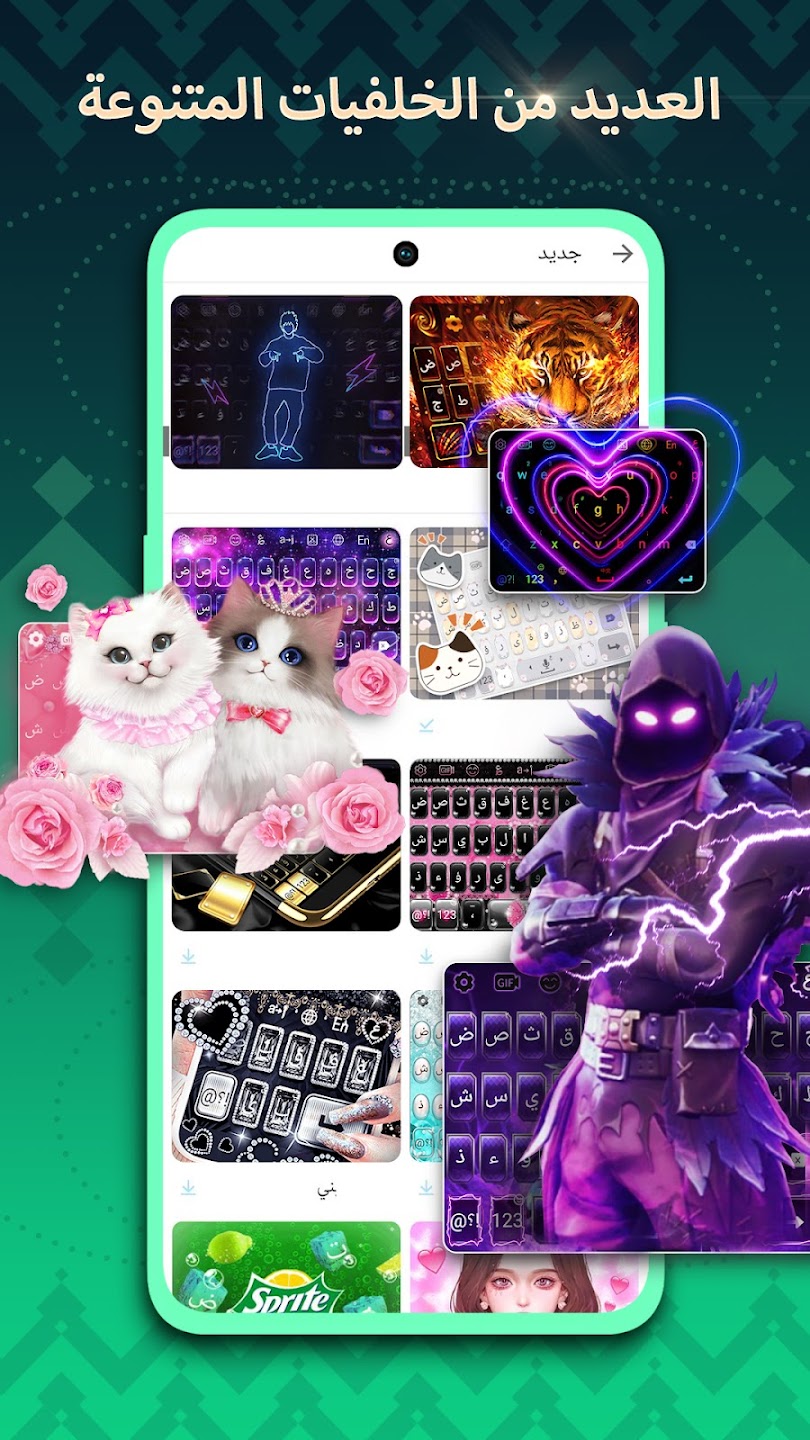Introduction:
The Iraq Arabic Keyboard is a smart and intuitive keyboard designed specifically for Arabic speakers. Whether you are a native speaker or someone who communicates in Arabic, this app provides a reliable and user-friendly solution for writing messages on Android. With its comprehensive features, you can seamlessly connect with others, making everyday communication easier and more efficient.Main Features:
- Multi-language Support: In addition to Arabic, the keyboard supports a wide range of languages, allowing users to write and communicate in multiple languages effortlessly.
- Predictive Text System: Enjoy a faster typing experience with a predictive text feature that generates complete messages, minimizing the need for manual typing.
- Grammar Checker: Instantly correct mistakes in your writing with a built-in grammar checker that ensures your messages are accurate and polished with just one tap.
- Custom Dictionary: Personalize your typing experience by adding commonly used words or preferred variants to the dictionary for improved spell-checking.
- Real-time Translator: Effortlessly type and translate text simultaneously, or copy sentences in another language without the hassle of retyping.
Customization:
Tailor the Iraq Arabic Keyboard to suit your typing style and preferences. You can easily modify settings to choose themes, adjust key sizes, and personalize your keyboard layout for an enhanced user experience.Modes/Functionality:
- Typing Mode: Write messages in Arabic or switch to your preferred language with ease.
- Translation Mode: Utilize the real-time translation feature for instant language conversion as you type.
- Editing Mode: Quickly edit and correct your messages with the intuitive grammar and spell-checking tools available at your fingertips.
Pros and Cons:
Pros:
- Comprehensive multi-language support enhances versatility.
- Predictive text and grammar checking improve typing efficiency and accuracy.
- Custom dictionary feature allows for personalized vocabulary.
- Real-time translation aids in seamless multilingual communication.
Cons:
- Some users may encounter a learning curve when adapting to new features.
- Limited customization options compared to some advanced keyboard apps.
Frequent questions
How can I save words on Iraq Arabic Keyboard?
To save words on Iraq Arabic Keyboard, you must add them to the dictionary. To do so, simply type the word you want to save, then press and hold for a few seconds in order to access the pop-up menu. From there, mark the option 'add to dictionary.'
Can I change the background image of Iraq Arabic Keyboard?
Yes, you can change the background image of Iraq Arabic Keyboard to any image included on the app or any of your own photos. To do so, open the customization menu, then choose the option you like best.
How do I adjust the keyboard sensitivity on Iraq Arabic Keyboard?
To adjust the keyboard sensitivity on Iraq Arabic Keyboard, simply open the settings, find this option, and adjust it manually. From this same menu, you can test the change and readjust it as many times as you need.
What languages does Iraq Arabic Keyboard support?
Iraq Arabic Keyboard supports several languages, including Arabic, English, French, Spanish, Turkish, Persian, Urdu, and more. To change the language, just open the settings menu, find the language you want to use, then apply the change.
Discover more apps
3D battle simulator with customizable weapons, armor, and epic fights.
Speak Pal offers a unique platform for refining spoken English through a virtual conversation club, connecting users with language partners for supportive, ad-free learning experiences.
Wooden Block Adventure offers a serene, modern puzzle experience with classic sudoku elements, engaging challenges, and captivating graphics, all without a timer or internet requirement.
Cool R Launcher offers a modern, customizable home screen for Android devices, enhancing usability with themes, gestures, privacy features, and continuous updates for an engaging user experience.
pTron Fit++ is a fitness-focused app that syncs smartwatch data, customizes settings, and helps monitor health goals with an intuitive user interface.
Thrilling SUV racing game with customizable vehicles and intense challenges.
Create golems in your preferred sandbox game.
Flower Games - BubblePop is a vibrant match-3 bubble shooter featuring colorful gardens, over 6000 levels, power-ups, and social connectivity for an engaging floral adventure.